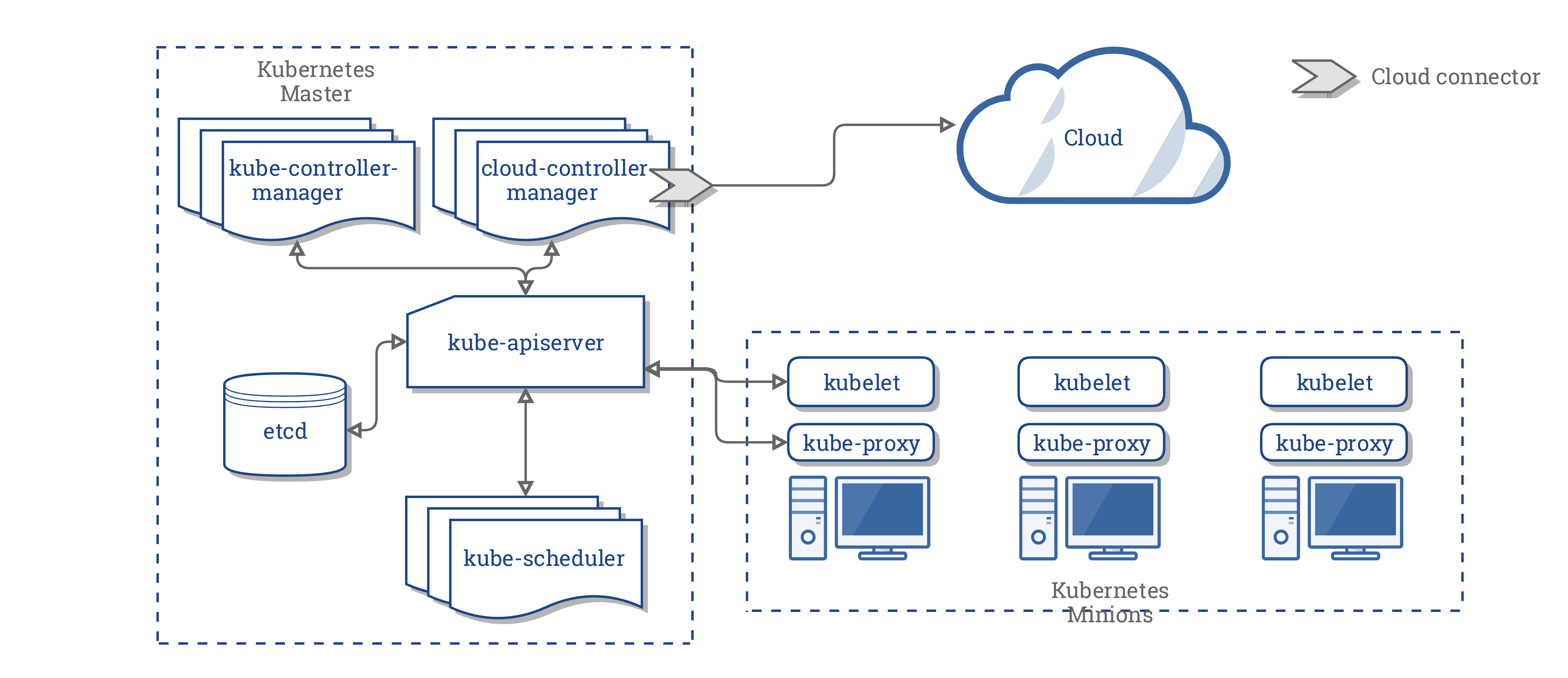The Need for Containerization
oday’s internet users don’t tolerate downtime, so developers have had to find ways to perform maintenance and updates without interrupting their services. Containers, or isolated environments that include everything needed for an application to run, make it easy for developers to edit and deploy apps on the fly. Thus, containerization has become a preferred method for packaging, deploying and updating distributed web applications. Of course, managing such apps across more than one machine can get complicated very quickly. That’s why Google set out to develop an open source system that would simplify the “deployment, scaling and operations” of containerized applications across multiple hosts. The result was Kubernetes, which allows developers to create and manage “clusters” of physical and virtual machines in order to coordinate cooperation via a shared network.
The Benefits of Kubernetes
Kubernetes alleviates the burdens of manually managing your containers in a large scale production environment. If set up properly, Kubernetes can save developers time and money by automating infrastructure resource management. For example, when an instance fails, Kubernetes automatically re-creates it. The end result is a smoother user experience and less downtime for your apps. Using Kubernetes comes with a learning curve, but the rewards are well worth the effort.
Kubernetes Architecture
A Kubernetes cluster is a network of containers capable of communicating with each other. You can have a small cluster that runs on just one machine, or you can make massive clusters that operate across several machines. Machines in a cluster are assigned specific roles. A Kubernetes cluster typically consists of: The Master Server The master server is the primary machine responsible for facilitating communication between the cluster’s different components. The master server uses what’s called a declarative plan to run applications most efficiently using the available infrastructure. Nodes The other machines in a Kubernetes cluster act as nodes that perform workloads with the assistance of local and external resources. Nodes communicate with the master through an agent called a kubelet. Configuration data for each node is stored in a distributed key-value store known as etcd. A Container Runtime Each node must have a container runtime, such as Docker, to process instructions from the master server. Docker’s job, of course, is to create and manage containers. A Network Containers need a network and IP addresses to facilitate communication. Web developers have several Kubernetes networks to choose from. The Kubernetes API